100" Neo QLED QN80F 4K Samsung Vision AI Smart TV (2025)
Style Number: QA100QN80
A12,999.95
- Dispatches in 10-15 working days
Product details
Feel the full power of AI in 4K
NQ4 AI Gen2 Processor
This processor uses the power of 20 AI neural networks to optimise picture and sound quality. The result is superb performance, whether you're using streaming apps, playing your favourite video games or watching live sports.
* Viewing experience may vary according to types of content and format.
* Upscaling may not apply to PC connection and Game Mode.
Boost shows and movies to 4K resolution
4K AI Upscaling
Watch your favourite content in brilliant detail. Our AI processor can take content and enhance it up to 4K resolution with 20 AI neural networks — all while maintaining sharp and smooth picture quality*.
* Viewing experience may vary according to types of content and format.
* 4K AI Upscaling may not apply to PC connection and Game Mode.
AI-powered image enhancements tailored to a super large screen
Supersize Picture Enhancer
Supersize your picture without downsizing on quality. AI-driven upscaling, noise reduction, sharpness reinforcement and intelligent black expression all work together to deliver the optimal picture for large-sized screens.
Our advanced Mini LED technology
Quantum Mini LED
Experience ultra-fine contrast with Quantum Mini LED, precisely controlled by Quantum Matrix Technology Core. Quantum Mini LED in concentrated zones enable you to enjoy ultra-fine contrast and extra brightness in each scene.
A next level Dolby Atmos experience
Dolby Atmos®
Enjoy a next-level surround sound experience that immerses you deep inside the action. With Dolby Atmos, it delivers multi-dimensional audio for unbelievably realistic sound.
Personalise your screen experience
One UI Tizen
One UI Tizen provides a personalised screen experience. With Samsung Tizen OS, it delivers all the latest innovative Samsung features. Your experience is also secured by Samsung Knox across SmartThings devices. Plus, One UI Tizen will support Tizen OS upgrades for the next 7 years.
* Content and services may vary by region and are subject to change without notice.
* Agreement to Smart Hub Terms and Conditions and Privacy Policy is required before use.
* Some content and services require registration and subscription.
* Requires Samsung account.
* Tizen OS upgrades will be supported for up to 7 years starting from 2025, for products released in the year 2025.
* Please note that the upgrade does not cover hardware-related performance, features or durability.
Find world-famous galleries in your TV
Art Store
Find your ideal artwork from the world’s leading museums and artists. Discover new art pieces with relevant and timely selections that complement each season, holiday and mood.
* Subscription is required to enjoy all the art from the Art Store.
Connect and manage your smart home devices, all from your TV
SmartThings
With a built-in smart hub, your TV can connect and control smart devices — even those requiring Matter and HCA compatibility. You can also get information about your smart home straight from the screen, includes real-time summaries and suggestions for optimisation.
* Available technology, functions and features may vary by country, service provider, network environment or product, and are subject to change without notice.
* Requires a Wi-Fi, Bluetooth or other wireless network connection and login to Samsung account.
* Connected devices are sold separately.
* Use of calm technology requires agreement to privacy notices from both SmartThings and the auto-registered device.
* TV and mobile device must be connected to SmartThings to use 3D Map View function.
* UI is subject to change without prior notice.
Charge it with light
SolarCell Remote
With a solar panel on its back, our SolarCell Remote is charged by natural sunlight and indoor lights — you no longer need disposable batteries. And with smart features like a built-in microphone and voice assistant, this remote is innovative in more ways than one.
* To charge the remote with solar energy, set the TV remote down with the solar panel facing up. Place it in your living room while your lights are turned on, or you can place it near a window where it will soak in natural sunlight.
* In case the remote's battery is depleted, you can charge it using a USB-C cable. To check the remaining battery level of the remote control, refer to the TV Menu (Settings > General & Privacy > Power & Energy Saving > Available Remote Battery).
Shipping info
Dispatches in 10-15 working days from Samsung via signed courier. A tracking link will be emailed once dispatched.
This product is not eligible for change of mind exchanges. See Delivery & Returns for more information on shipping & returns.